1. open Google, then click on "Images" to pull up Google Image Search:
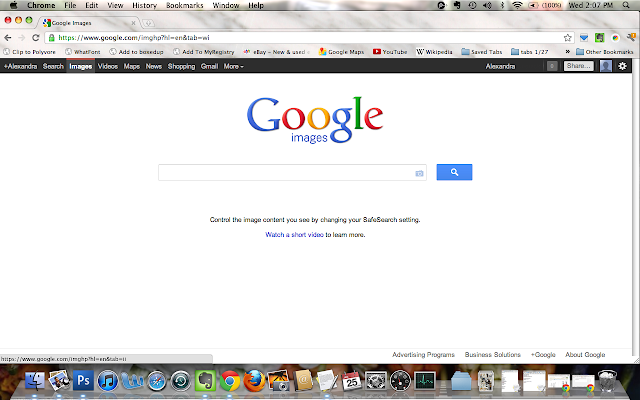
Then locate the item on your desktop that you're trying to search for. Start dragging it and you'll notice Google tells you to "drop image here" right below the text search box.
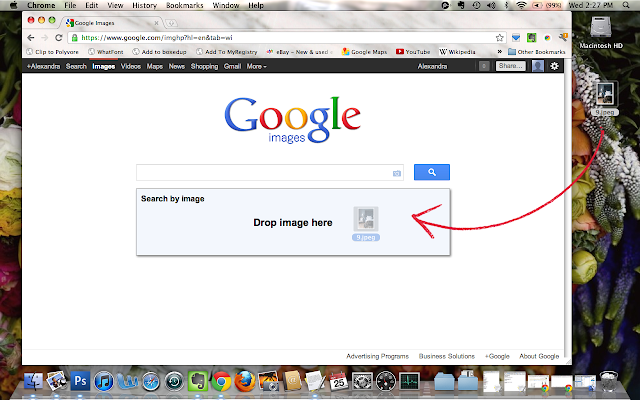
Release your mouse once the icon is hovering over that blue box, and it will upload your image:
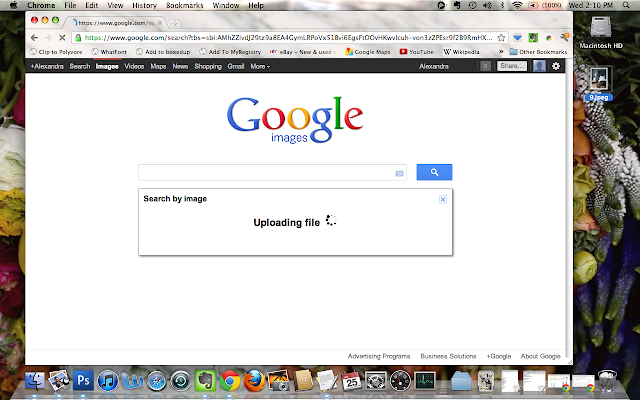
Google will find every instance of the same image posted in other places online, as well as identifying the subject of the image (in this example, taken from a recent post, a black tufted headboard) and searching for that.
Almost invariably, one of the first image results will be the original source (often a company or magazine's website). In this case, someone uploaded a number of scans from Elle Interior (that's the Swedish version), along with credits for the designers, stylist AND photographer!








































